Create a Zoom Meeting
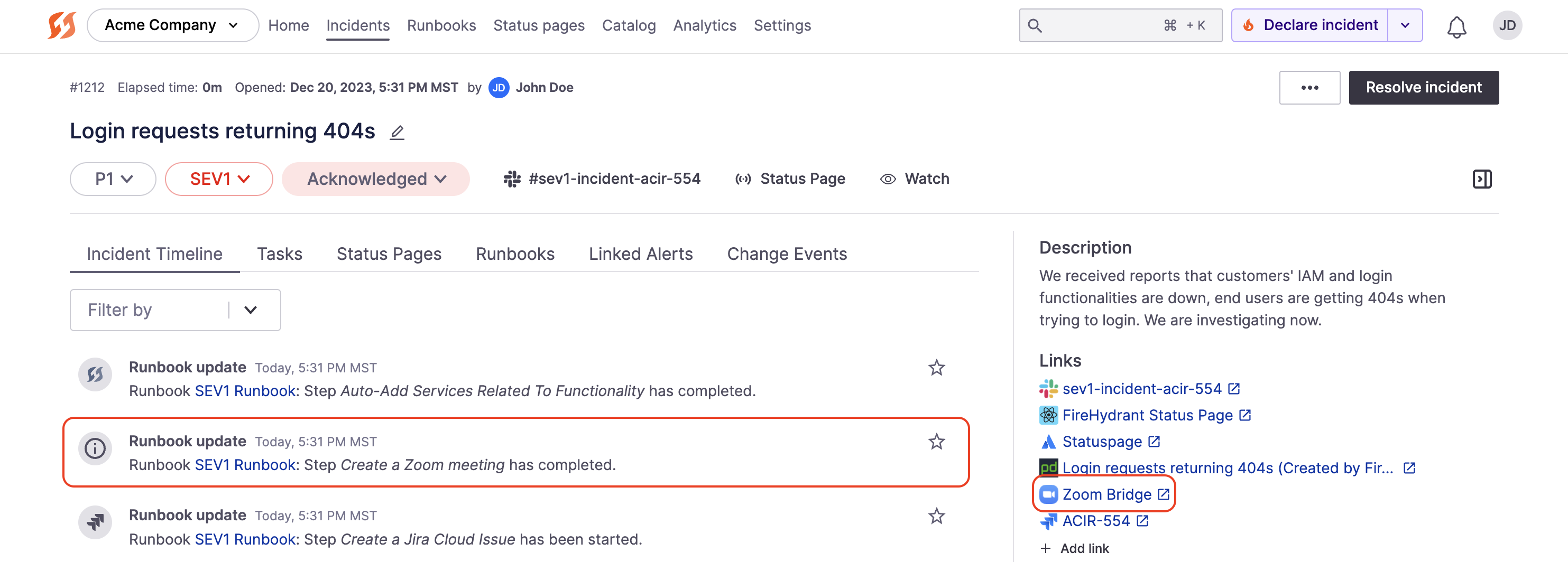
Example incident with a Zoom bridge
As part of Runbook automation, FireHydrant can spin up a Zoom meeting bridge for your incident responders.
Prerequisites
This requires that you have configured the Zoom integration.
Adding the Runbook step
After you have set up the Zoom integration, you can add a Create Meeting step to any incident type Runbook in FireHydrant.
- Go to Edit or create a Runbook, click "+ Add step", and then search for Zoom.
- Specify the meeting topic and agenda (these fields support template variables) and whether you want FireHydrant to record the meeting.
- Configure other conditions as needed. The default behavior is always and automatically when the incident kicks off.
With these settings configured, your team can access an incident-specific Zoom meeting whenever this Runbook step is executed.
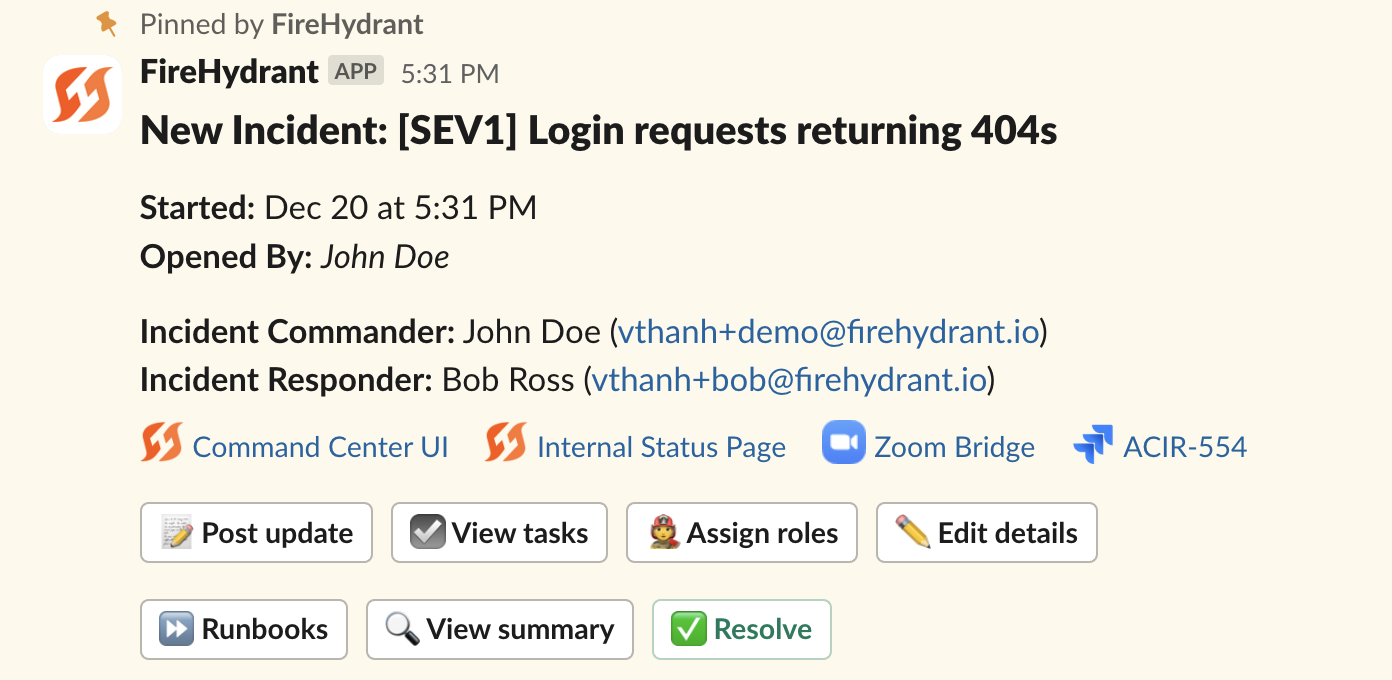
Zoom bridge link visible on the pinned message in the incident channel
Updated 4 months ago
