Add a Bookmark to Slack Incident Channel
Note:
This Runbook step is available for Slack only.
You can add custom bookmarks to your incident channels using the same conditional execution rules as other runbook steps. This allows you to include links to useful resources and attach links or playbooks based on assigned teams, impacted services, and more.
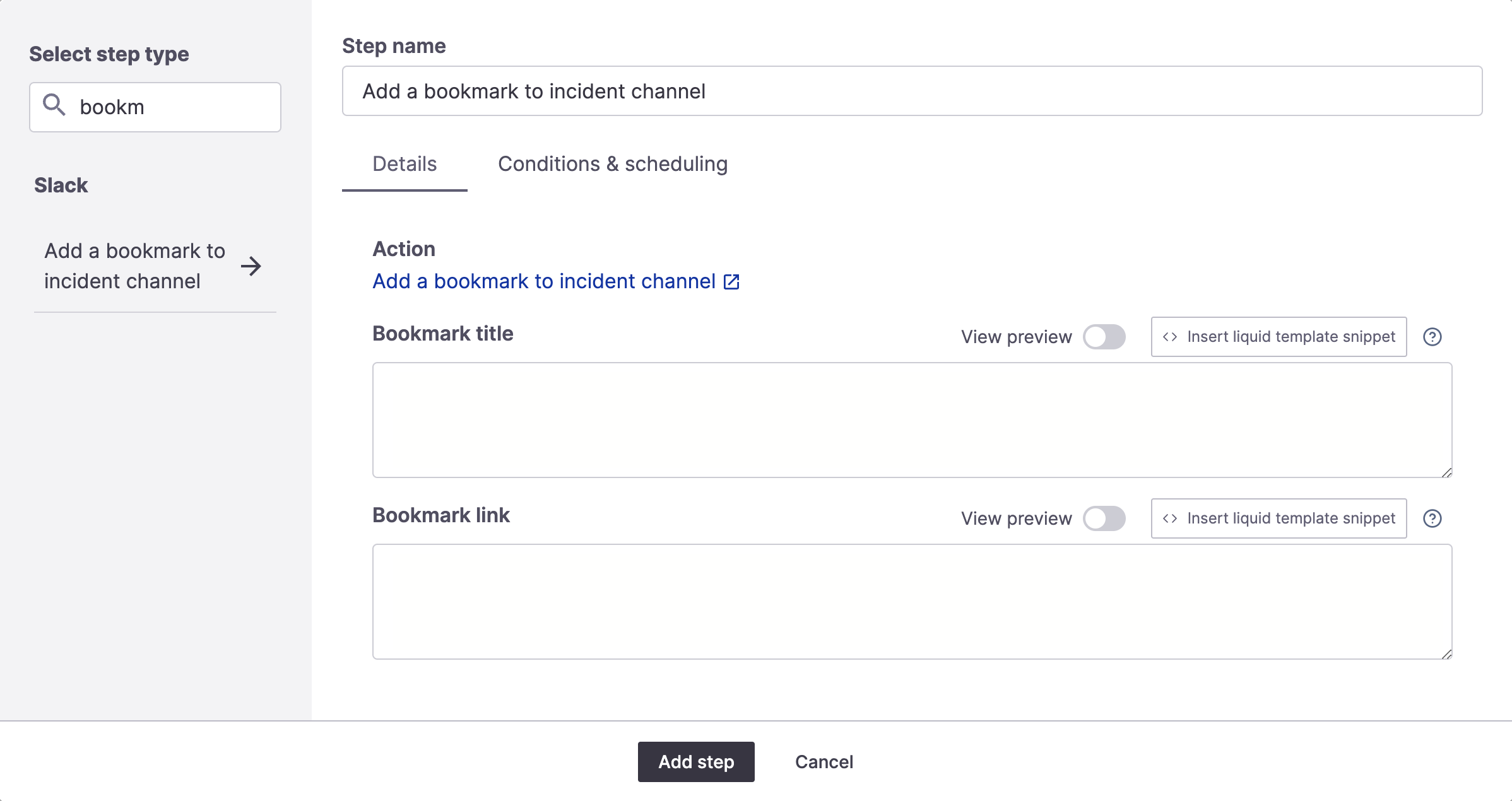
Add a bookmark Runbook step
Prerequisites
- You'll need to have Slack configured
- Before this step executes, you'll need to ensure the channel exists on the incident first. See Conditions below.
Configuration
There are two available fields:
- Bookmark Title - The display name of the bookmark in the channel. For example,
UI Portal Playbook. - Bookmark Link - Where that bookmark should direct to. For example,
https://path-to-a-google-doc.
Both fields support Template Variables.
Conditions
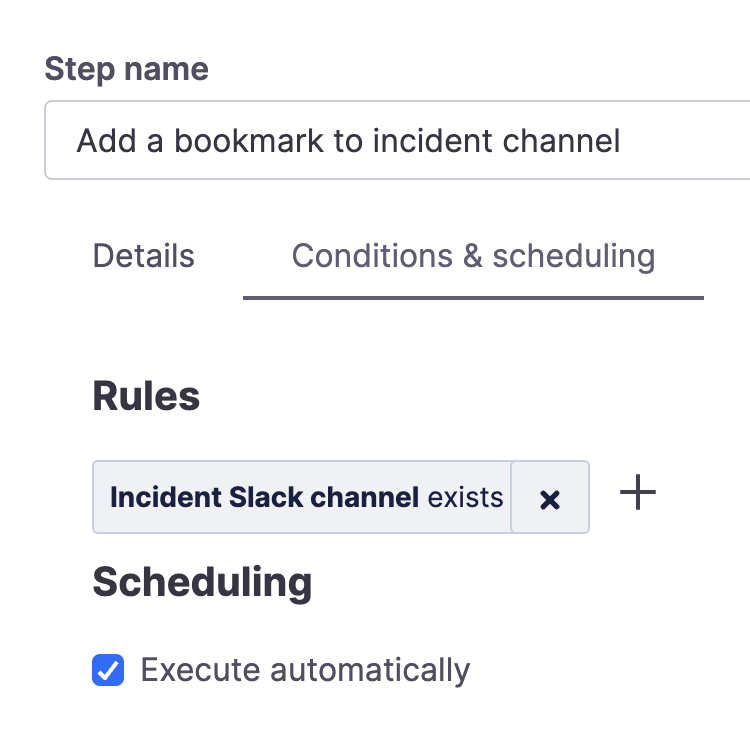
Ensuring the channel exists before this step runs
You will also want to ensure the channel creation step is completed before this bookmark step executes; otherwise, it could fail if this step tries to run before the channel exists.
You can do this by setting a conditional for "incident channel exists" or "previous Runbook step has completed" and setting this step after the channel creation step. Learn more about Runbook Conditions here.
The above example should lead to the custom bookmark attaching to your incident channel next to your internal status page and Command Center links, like so:
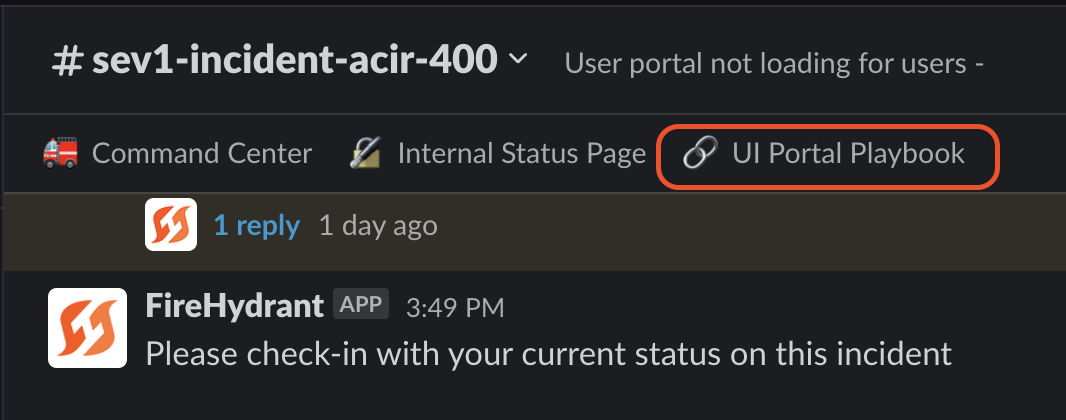
Example of a bookmark added to an incident channel
Updated 21 days ago
